This article contains the FAQs for the AZ3000 Series Shark® Stratos™ DuoClean® Powered Lift-Away® with Odor Neutralizer. This supports the following SKUs: AZ3000, AZ3000C, AZ3002 and AZ3002C.

General Questions
How do I use the different cleaning modes?
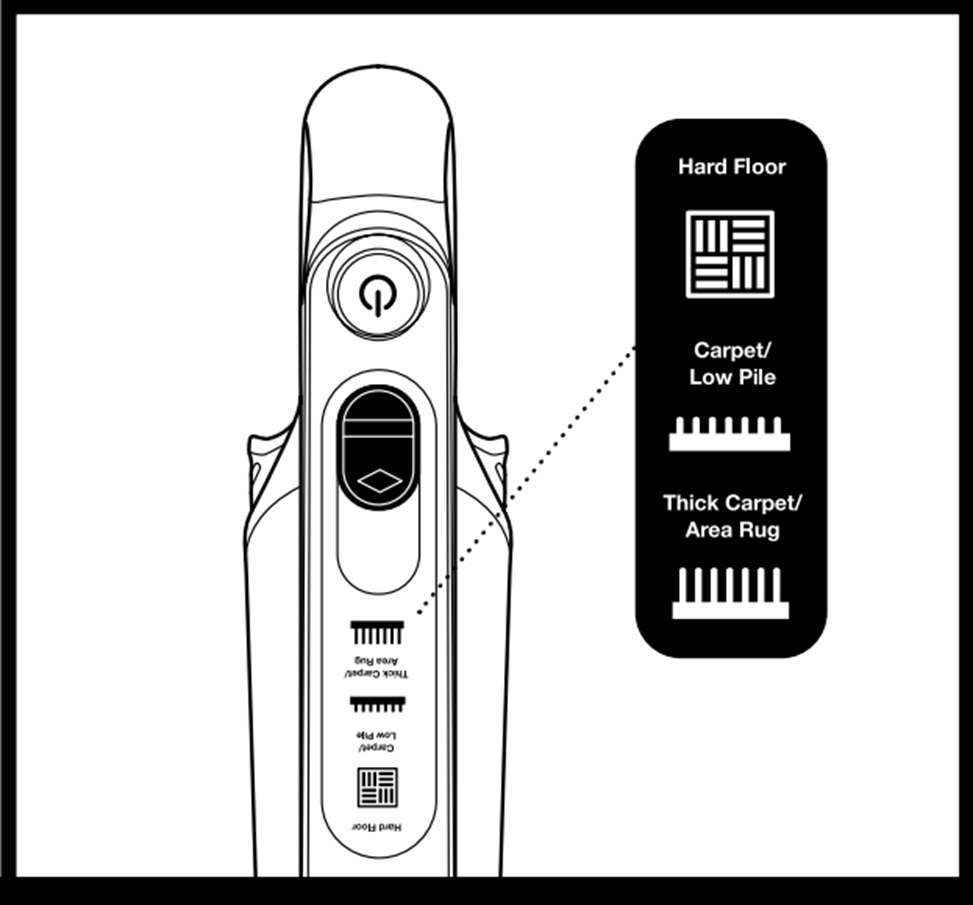
This Shark® vacuum has three powerful settings for cleaning. The surface selector switch is located right below the power button.
To clean bare floors, tile, and low pile area rugs:
• Slide the surface selector switch to Hard Floor.
• Press the power button and tilt the handle back while gently stepping on the floor nozzle. Note that the brushroll will spin slower in this mode.
Note: Use Hard Floor setting for maximum suction when cleaning above floors and for easier maneuverability on low pile area rugs.
To clean low pile carpets:
• Slide the surface selector switch to the middle setting, Carpet/Low Pile .
• To activate the brushrolls, step on the floor nozzle and tilt the handle back.
To clean thick carpets:
• Slide the surface selector switch to the top setting, Thick Carpet.
• To activate the brushrolls, step on the floor nozzle and tilt the handle back. Note that the brushroll will spin faster in this mode.
How do I detach the pod for easier maneuverability on floors?
To clean floors in Powered Lift-Away® mode:
• Release the power cord by turning the top cord hook.
• Press the Powered Lift-Away® button on the top of the pod handle.
• Detach the pod from the wand by pulling up on the dust cup handle.
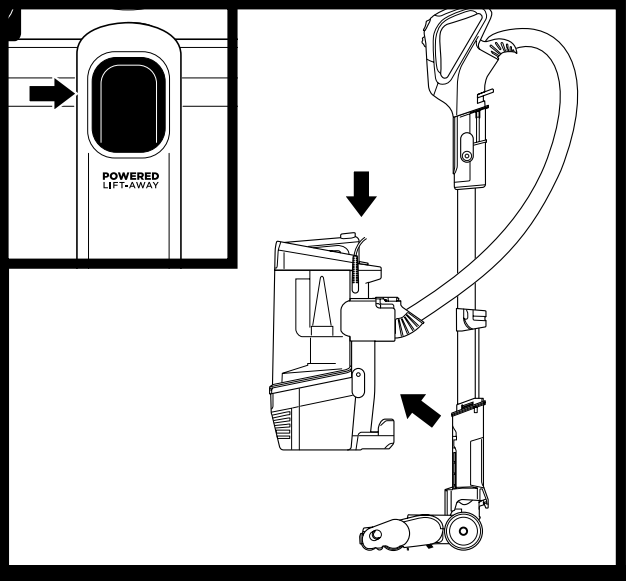 For easier cleaning on stairs:
For easier cleaning on stairs:
• Press the handle release button to detach the handle from the top of the wand.
• Press the Wand Release button to remove the wand from the nozzle.
• With the wand removed, attach the handle directly to the nozzle.
How do I detach the pod for portable above-floor cleaning?
To clean above-floor areas in Lift-Away® mode:
• First release the power cord by turning the top cord hook.
• Press the Powered Lift-Away® button on the top of the pod handle.
• Detach the pod from the wand by pulling up on the dust cup handle.
• Detach the wand from the nozzle by pressing the wand release button.
• Press the handle release button to detach the handle from the top of the wand.
• For more reach, reattach the handle to the wand.
• Attach a cleaning accessory to either the handle or the end of the wand.

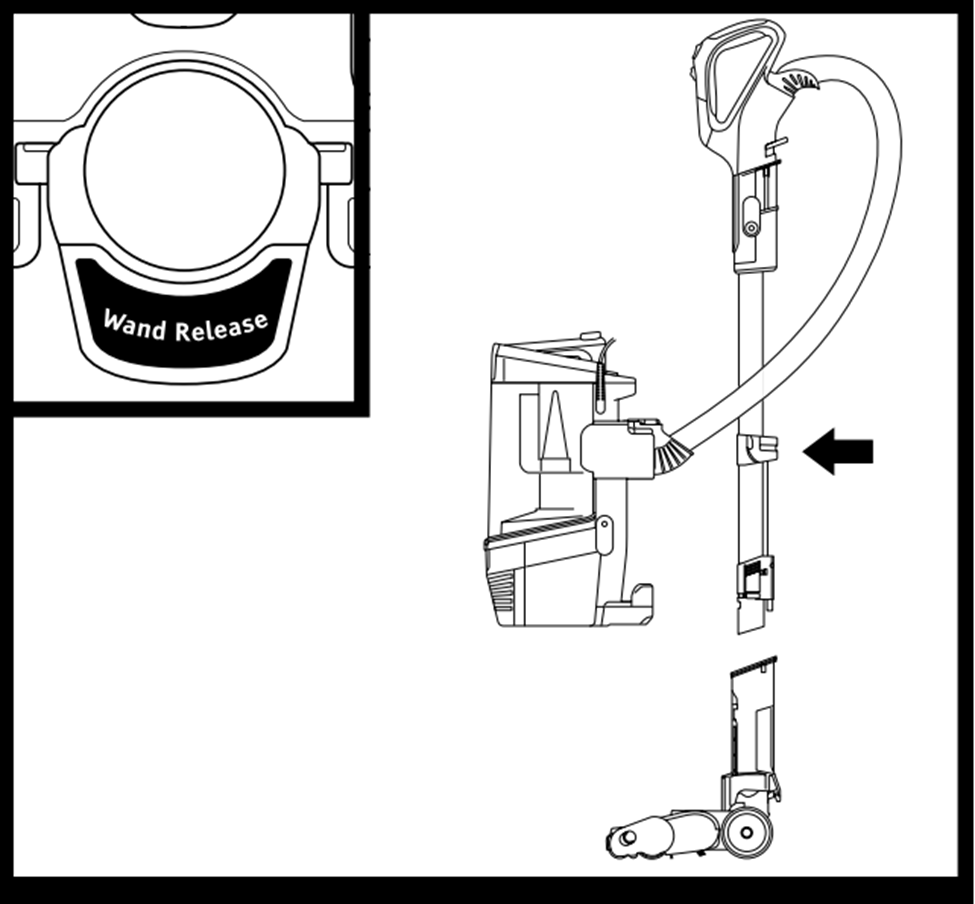
What do the different color head lights mean?
What do the different color head lights mean?
Cleaning and Maintenance
When and how do I clean the filters?
Watch the above video for instructions on how to clean the filters of your Shark Stratos® vacuum.
Filters may need to be cleaned if the vacuum stops picking up dirt, if airflow is restricted, or if you notice lighter or no suction. For optimal cleaning and odor neutralizer technology performance, clean filters regularly. Between cleanings, lightly tap filters over a trash receptacle to remove dust and debris as needed.
Rinse the pre-motor foam and felt filters every month, or as needed.
- Remove the dust cup to access the pre-motor filters.
- Press the release button on top of the pod. Lift the dust cup up and away from the pod.
- Remove the foam and felt filters from underneath the dust cup.
- Rinse both filters with water only.
- Allow filters to air-dry completely (at least 24 hours) before reinstalling.
- Once the filters have dried, install the felt filter first, followed by the foam filter.
- Reinstall the dust cup by placing the bottom of the dust cup into the pod and then tilting until it clicks into place.
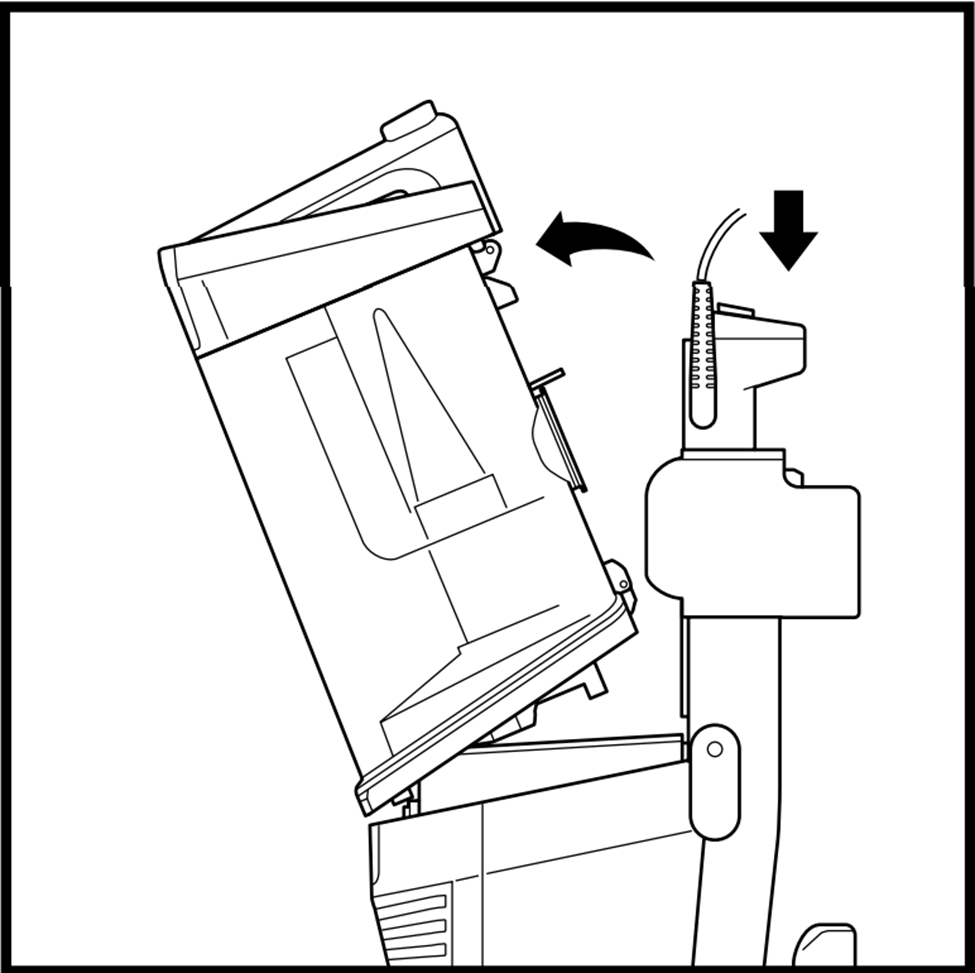
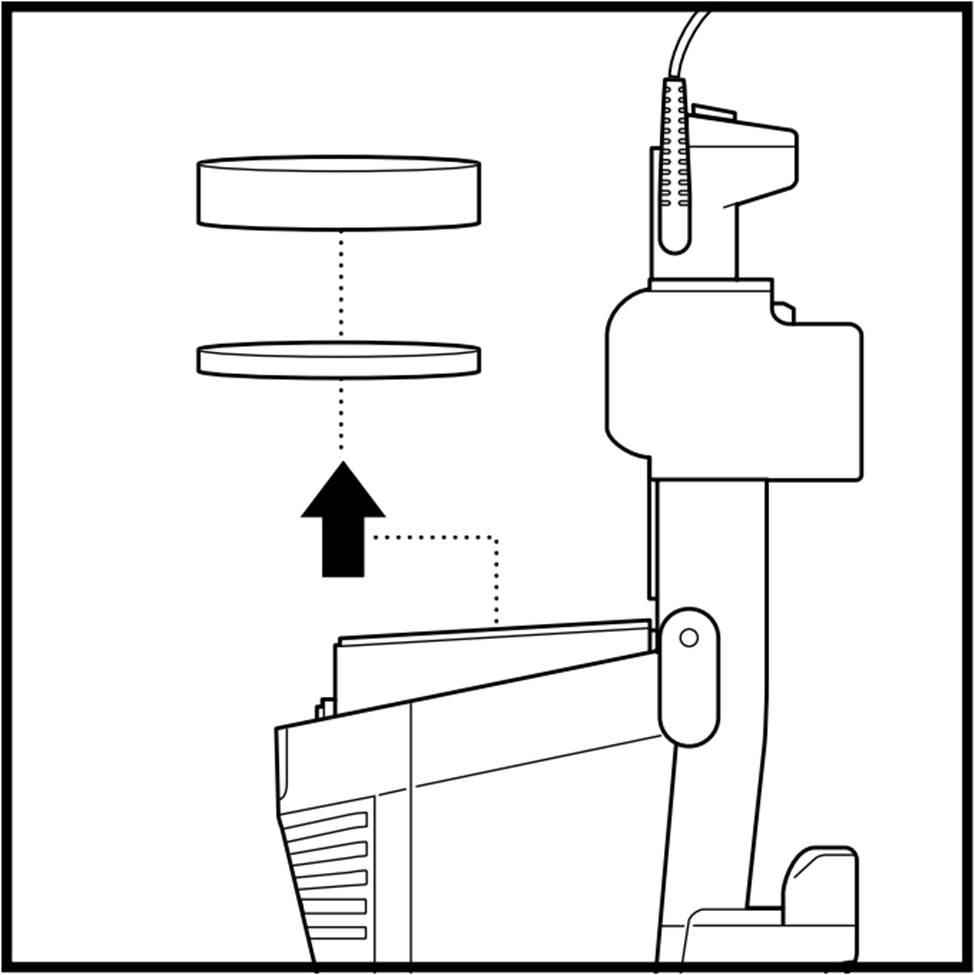
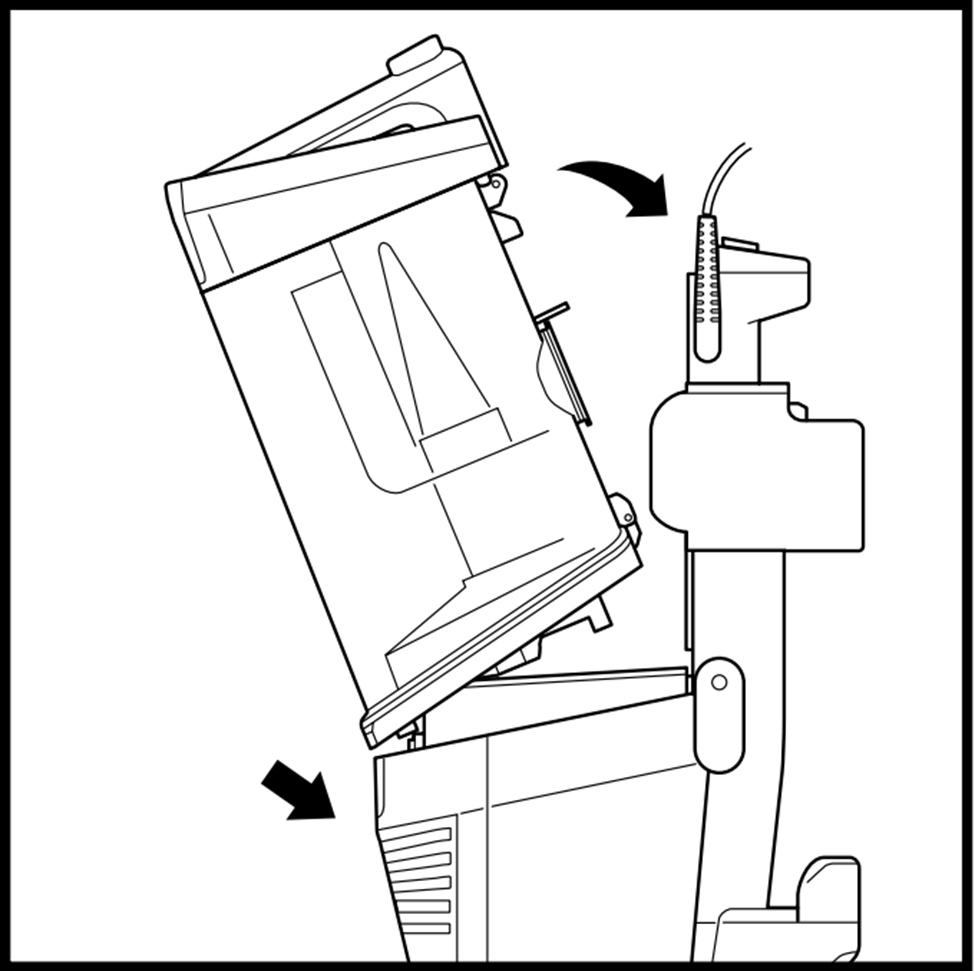
Rinse the post-motor HEPA filter every 12 months, or as needed.
- With the dust cup removed, pull the tab on the bottom of the pod to release the HEPA filter cover.
- Press the latch on the HEPA filter to remove the filter.
- Rinse with water only.
- Allow filter to air-dry completely (at least 24 hours) before reinstalling.
- Once the HEPA filter has dried, reinstall it.
- Reattach the HEPA filter cover until it clicks into place.
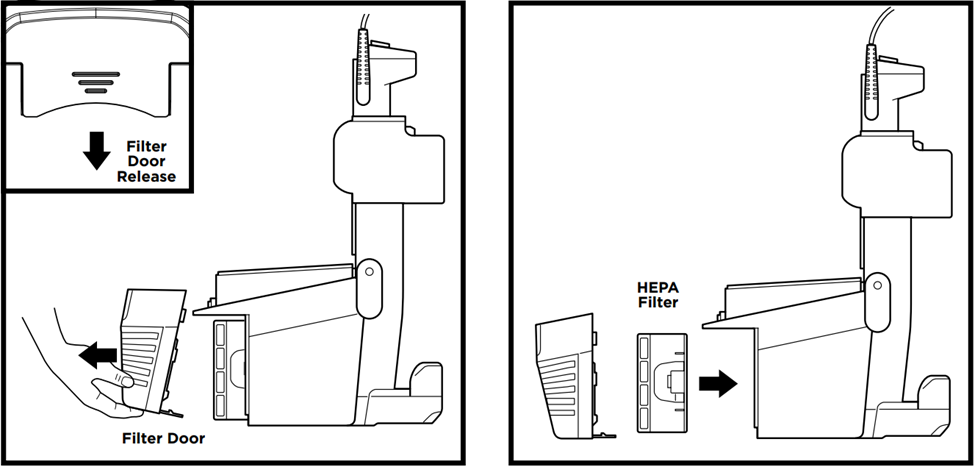
When and how do I empty the dust cup?
Watch the above video for instructions on how to empty the dust cup of your Shark Stratos® vacuum.
For optimal performance, empty the dust cup each time you vacuum, or when debris reaches the MAX FILL line.
• Press the button on the top of the pod. Tilt the dust cup down, away from the wand, then pull it up and away from the pod.
• Hold the dust cup over the trash. Push the lever on the back of the dust cup and the lid will drop open.
• Tap gently to empty contents.
• Close the dust cup door by pulling the lever back up until the door clicks into place.
• If needed, turn the dust cup upside down over the trash and press the top release buttons by the dust cup handle.
• Tap gently to remove contents. Clear debris from the cone-shaped screen.
• To reinstall, place the bottom front of the dust cup into the pod, then tilt it back toward the wand until it clicks into place.
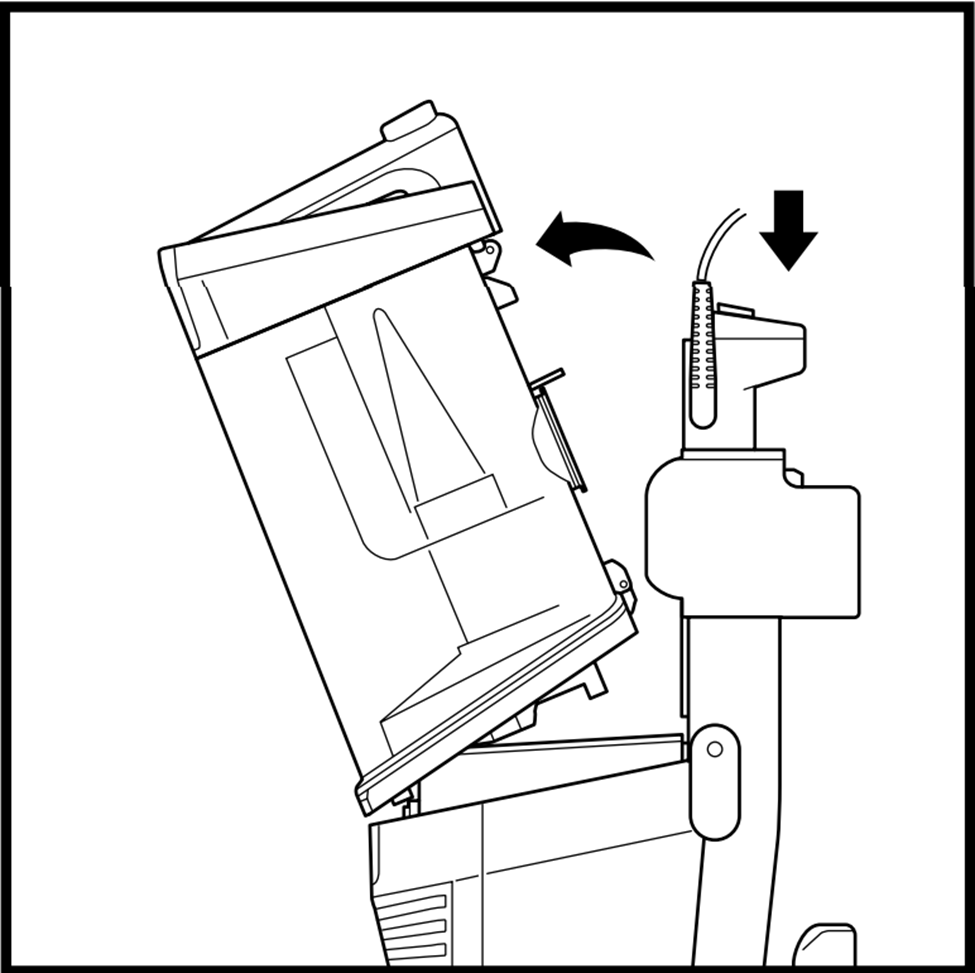
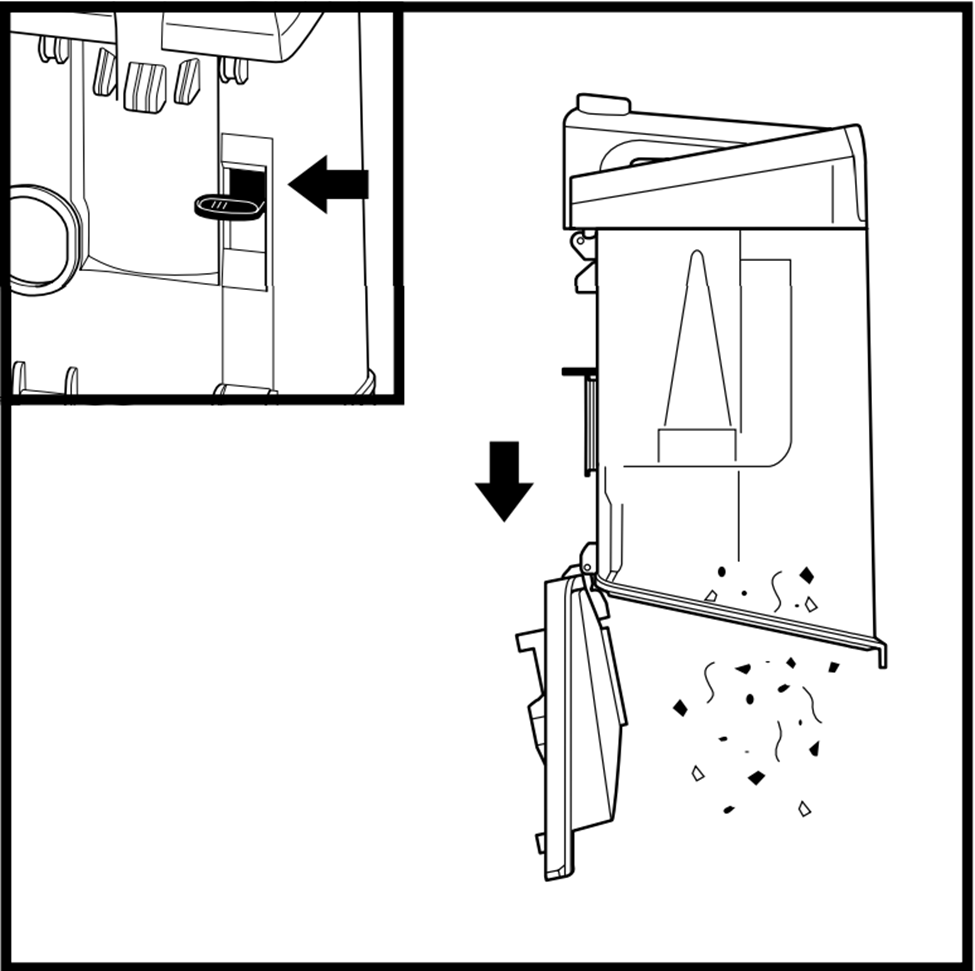
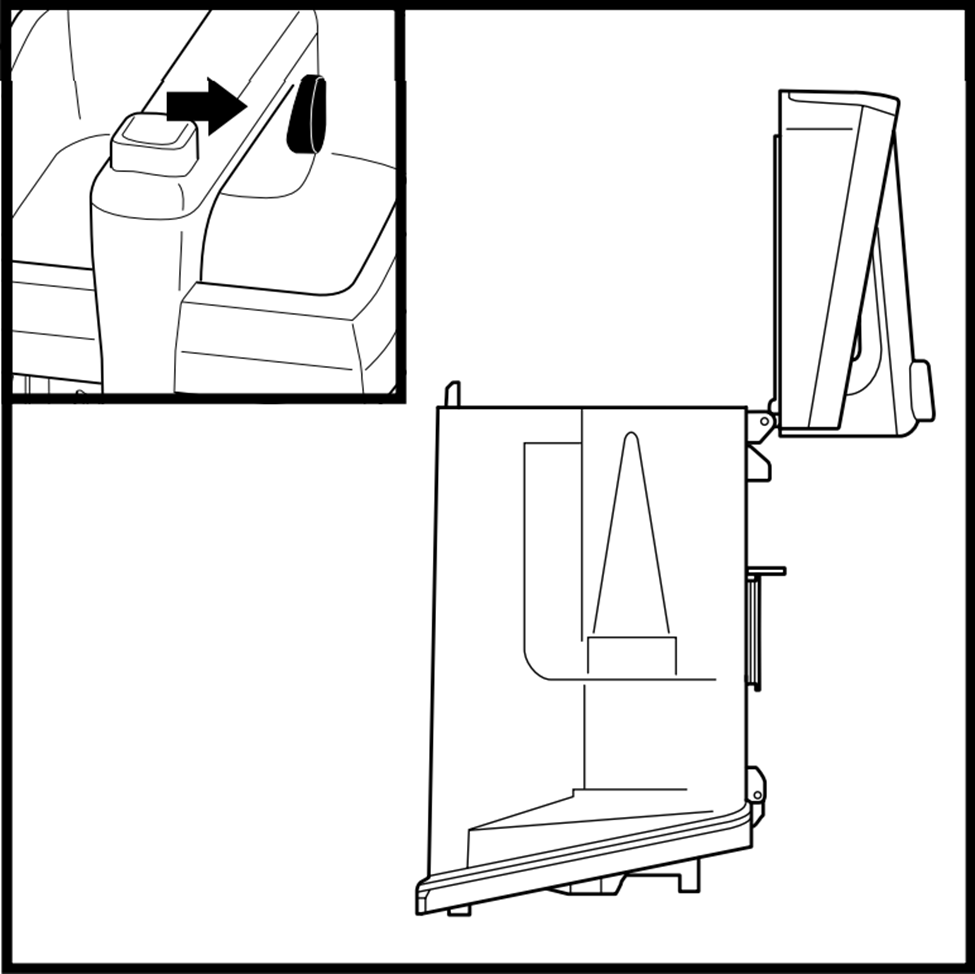
How do I access and clean the main brushroll?
• Detach the nozzle from the vacuum by pressing the Powered Lift-Away® button on top of the dust cup handle.
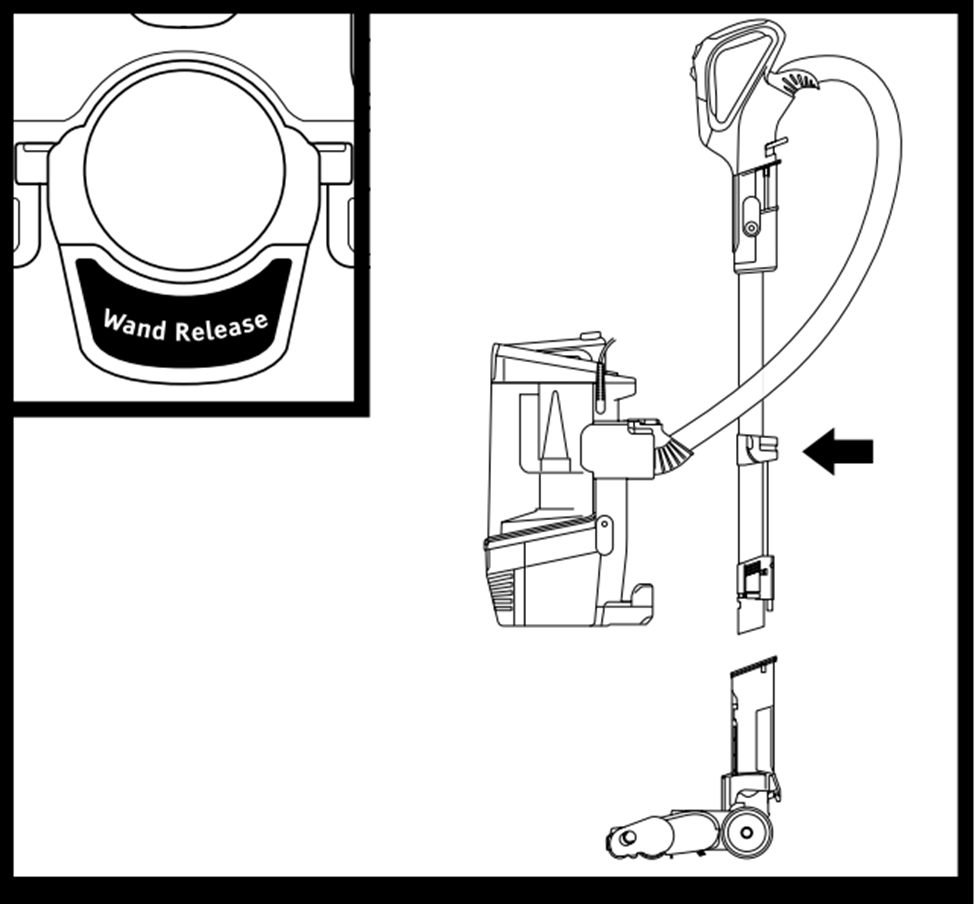 • Detach the wand from the nozzle and then place the nozzle on a flat surface, with the bottom facing up.
• Detach the wand from the nozzle and then place the nozzle on a flat surface, with the bottom facing up.
• Using scissors, carefully remove any string, hair, or debris that may be wrapped around the brushroll.
• Reattach the wand to the nozzle. Then slide the pod back onto the wand until it firmly clicks into place.
Note: Do not vacuum wet messes.
What should I do if my vacuum is hard to push or pull?
Check to see which floor setting you are using.
For thicker carpet types, slide the surface selector to Thick Carpet/Area Rug. This setting reduces suction and should allow for easier use on carpet.
If changing the floor setting doesn't help, try using Powered Lift-Away® mode.
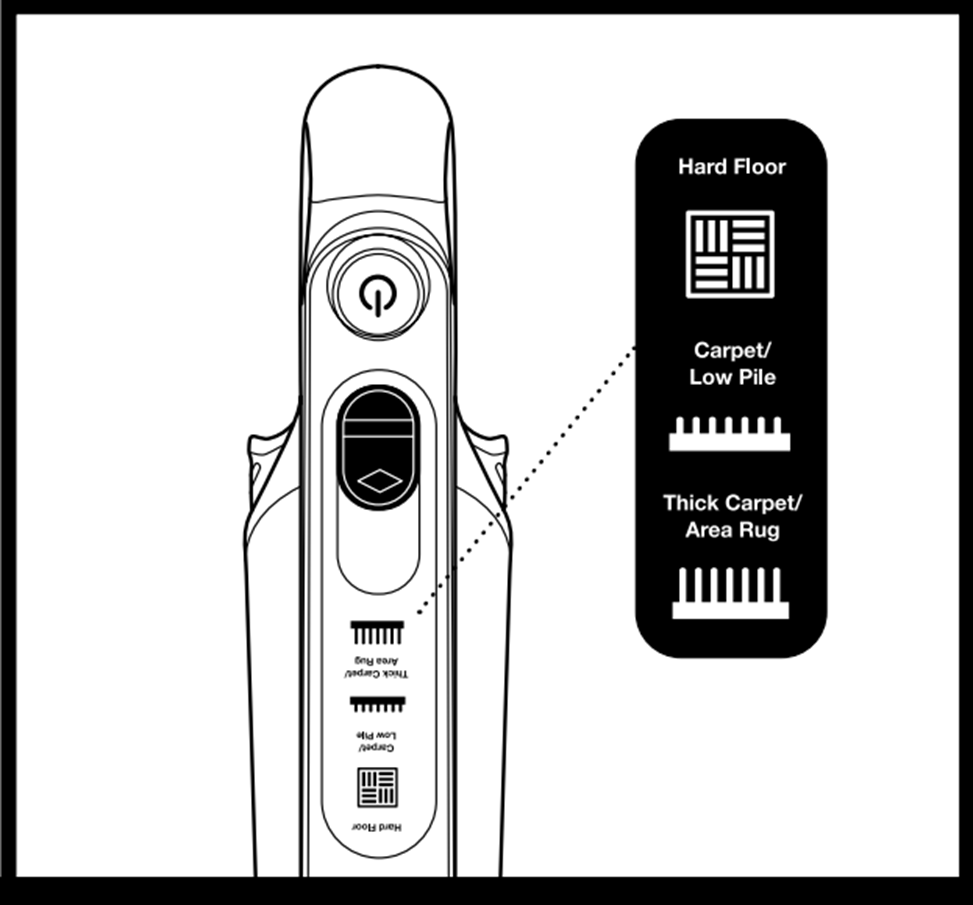
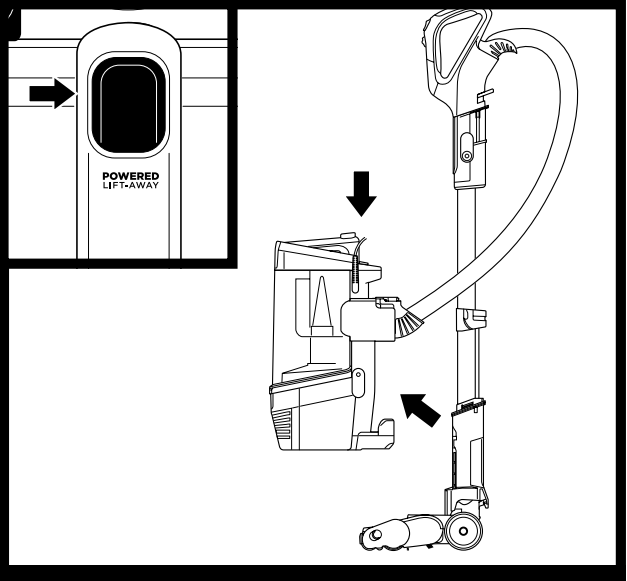
What happens if I experience small static shocks while vacuuming?
Certain dry temperatures in winter or dry desert areas may cause common static electricity to build up in the vacuum, producing small shocks, similar to what you might experience from contact with doorknobs, wool sweaters, or blankets. This is harmless. In order to avoid this, we recommend moisturizing your hands and/or removing wool socks or sweaters prior to vacuuming.
What should I do if the Soft Roller doesn't eject when I slide the release button forward?
If the Soft Roller doesn't eject when you slide the button forward, there may be some debris caught around the Soft Roller.
Slide the button forward again. If the roller still won't eject, gently pull on the right corner of the roller while sliding the button forward again. This should eject the roller and dislodge any debris.
Once the Soft Roller has been ejected, carefully remove any remaining hair or debris from the Soft Roller and its connection points in the nozzle.
Once all debris has been removed, please reinsert the Soft Roller and try slide the access button forward again.
Odor Technology
How do I Install the odor neutralizer technology system?
1. Remove the odor neutralizer technology dial from the bag. Flip up the dial handle, align the teal arrows, then insert the dial into the nozzle.
2. To lock and engage the dial, rotate it counterclockwise until it clicks into the desired odor intensity setting.
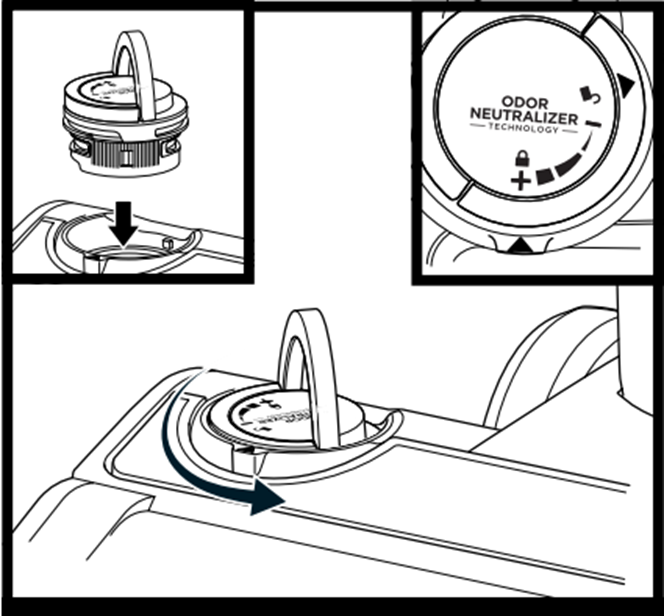
How do I replace the cartridge in my odor neutralizer technology system?
1. Flip up the handle and rotate the dial clockwise until the two teal arrows are aligned. Pull the handle to remove the dial from the nozzle.
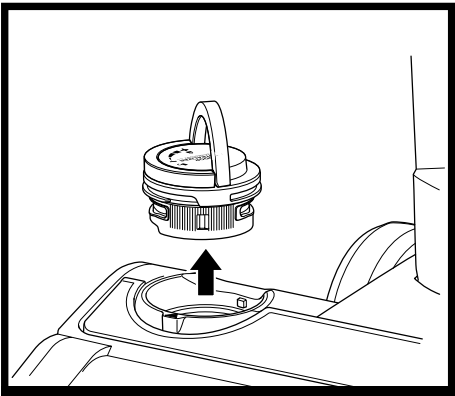
2. Rotate the cartridge counterclockwise in the dial housing and pull out the cartridge to remove it.
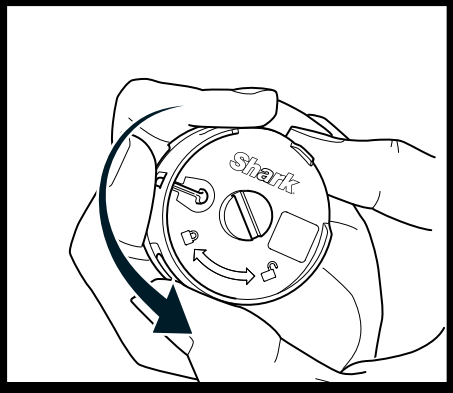
3. Remove the new odor cartridge from the sealed packaging. To maintain the life of the cartridge, keep it in the sealed packaging until you are ready to install it.
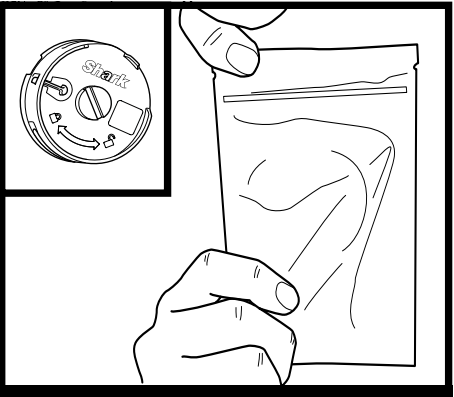
4. To lock in place, rotate the cartridge clockwise until the yellow arrow on the cartridge clicks into place and points to the yellow lock on the dial cover.
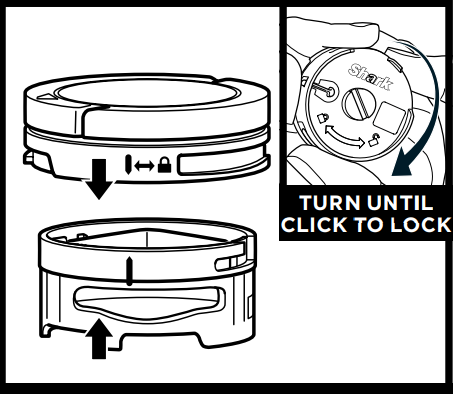
5. Align the teal arrow on the dial cover with the teal arrow on the nozzle, then reinsert the dial into the nozzle. Rotate the dial counterclockwise until it clicks into an intensity setting to engage. Rotate further to change the intensity setting.
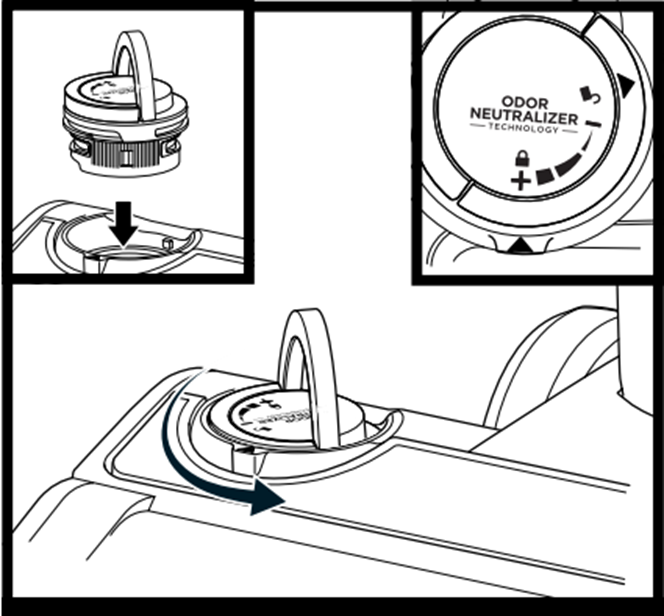
6. Dispose of old cartridge by dropping it in the trash.
How do I adjust the intensity setting of my odor neutralizer technology system?
1. Flip up the dial handle and rotate the odor dial to adjust odor neutralizer technology intensity or to unlock the dial for cartridge access.
2. To lower the intensity: rotate the dial toward the Low position to decrease the intensity to the lowest level when the vacuum is in use.
3. To increase the intensity: rotate the dial toward the High position for the highest intensity level when the vacuum is in use. This position is the recommended setting for optimal performance.
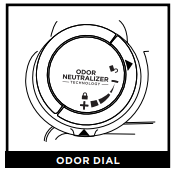
Do I need to replace my Odor neutralizer technology cartridge?
Yes, odor neutralizer technology cartridges should be replaced every 6 months for optimal performance.
I dislike the scent or it's too intense at the lowest setting. Can I remove the odor neutralizer technology system?
The odor dial cover needs to be installed for the vacuum to function properly. If you do not wish to use the odor neutralizer technology system, please follow the below steps:
1) Remove the odor dial from the nozzle. Flip up the handle and rotate the dial clockwise until the two teal arrows are aligned. Pull the handle to lift the dial out of the nozzle.
2) Remove the odor cartridge by rotating the cartridge counterclockwise in the dial housing and pull out the cartridge.
3) Install the dial cover back into the nozzle without the cartridge. Align the teal arrow on the dial cover with the teal arrow on the nozzle, then reinsert the dial cover into the nozzle. To lock, rotate the cover counterclockwise until it clicks into place.
4) Dispose of cartridge by dropping it in the trash.
The odor neutralizer technology system has no smell, or is less intense. Is it working?
The intensity of the odor neutralizer technology’s fragrance may diminish over time. It may also have no noticeable fragrance at all. This is natural and does not indicate the technology isn’t working. Follow replacement instructions to ensure continued performance.
This technology only works when the vacuum is in operation.
Is any maintenance required for my odor neutralizer technology system?
Clean all filters as recommended in the Owner's Guide.
1) Empty the dust cup before storing your vacuum.
2) Replace the cartridge every 6 months.
3) Visit qr.sharkclean.com/odortech to learn more and purchase replacements.
Does Shark sell any other scent options?
Visit qr.sharkclean.com/odortech for more information and our latest available scent offerings. Offerings may change over time and may be limited.
How should I dispose of my old odor neutralizer technology cartridges?
The odor neutralizer technology cartridges can be disposed of in the trash. Do not litter. Due to their size, cartridges cannot be recycled.
Is the odor neutralizer technology safe to use around pets and children?
Yes, but please read the Owner's Guide and carefully follow all warnings and safety instructions.
How does the Odor Neutralizer Technology work? Does it have an air freshener smell and mask the odor?
The Odor Neutralizer Technology molecules are specially created to seek out the bad odors inside your vacuum and transform them for a
better overall experience. As the vacuum operates, the Odor Neutralizer Technology molecules interact with the odorous debris as it moves through the vacuum's system leaving a fresher smell coming out of the exhaust. There is also the option to adjust the intensity of the smell to your liking, right on the nozzle.
What is the scent in the Odor Neutralizer Technology Cartridges?
Ocean Breeze.
This is the only scent available.
Product Specs
What is the weight of the vacuum?
12.5 lbs
What is the cord length?
The cord is 25 feet long.
What is the dust cup capacity?
The dust cup capacity is 1.1 quarts.
What are the dimensions?
15" L x 11.4" W x 45.5" H
What is the Wattage?
1200 Watts
What is the Voltage?
120 Volts
What is the Amperage?
10 Amps