This article contains the FAQs for the HE400 Series Shark™ Air Purifier 4. This supports the following product SKUs HE400, HE401, HE401C, HE402, HE402AMZ and HE405.

Does this air purifier have a HEPA filter?
Yes, this air purifier features a True HEPA filter that captures 99.97% of particles 0.3 microns or larger.
Does this air purifier reduce odors?
Yes, the Shark Air Purifier 4 filter is equipped with activated carbon, which is designed to absorb household odors and VOCs (volatile organic compounds) such as formaldehyde, acetone, and butanol.
How does this product clean my air?
The Shark Air Purifier 4 is equipped with a 3-stage HEPA filter that is designed to capture 99.97% of particles 0.3 microns or larger, odors, and VOCs. The 4-fan structure pulls air through the back of the unit and passes it through the HEPA filter. Particles such as smoke, mold, and allergens are then trapped in the HEPA filter, allowing only clean air to pass out the side vents.
What is PM?
PM stands for particulate matter. These particles are microscopic solids or liquid droplets that are suspended in your air and can be inhaled and cause serious health problems. Using Clean Sense IQ, the Shark Air Purifier 6 tracks 3 distinct particle sizes: PM1.0, PM2.5, and PM10. Each of these particulate sizes corresponds to common household pollutants. PM 1 includes ultra-fine allergens PM 2.5 includes smoke PM 10 includes dust, pollen, and mold
How often do I need to replace the filter?
Shark recommends changing the filter every 6-12 months. When the filter needs to be changed, the FILTER LIFE button will flash. If you or a member of your household is sensitive to allergens, you may benefit from changing the filter more frequently. To check the remaining filter lifespan, press the FILTER LIFE button on the top control panel to show the number of hours remaining before the filter needs to be changed.
How do I change the filter?
The FILTER LIFE button on the top control panel will flash when it's time to replace the filter. To change the filter, complete the following steps:
Turn off the unit and unplug it before removing or installing filters.
Remove the back cover from the unit by pressing the tabs at the top, then pulling the cover toward you.
To remove the old filter from the unit, pull it out by the tab near the top. Place the old filter in a trash bag and dispose of it.
Remove all packaging and wrapping from the new filter.
Insert the new filter, then replace the filter cover. Press the top of the filter cover, then the sides, until it clicks into place.
Plug the unit back into the outlet and turn it back on to begin calibration.
After installing a new filter, press and hold the FILTER LIFE button on the top control panel for 3 seconds to reset the filter timing system. The unit will beep when filter timing is properly reset.
Note: Do not get filters wet. Do not place filters in the dishwasher or washing machine.
Can I wash the filter?
No, the filter is not washable. Keep the filter away from water and dispose of it when dirty.
Can I use any replacement filter?
Only use Shark brand filters when operating your air purifier. Other filters may cause damage to your unit. Replacement filters can be purchased at sharkclean.com
How do I maintain my air purifier?
Both the exterior and the interior of your air purifier will need to be dusted periodically. For best results, clean the unit every two months or as needed. When cleaning dust from the exterior, use a microfiber cloth to remove debris from the surface of the unit. To sanitize, wipe down the exterior with a warm, soapy cloth. Avoid excess water and abrasive chemical cleaners to prevent damage. When cleaning dust from the interior, lift off the filter cover, remove the filter, and use a vacuum cleaner or a microfiber cloth to remove dust and debris from the interior of the unit. DO NOT use abrasive chemical cleaners on the inside of the unit. DO NOT insert cleaning instruments into the fan outlet.
How do I set up my air purifier?
Set up the unit on its base on a level floor. For best results, set it up in the space you spend the most time in, such as the kitchen, living room, or bedroom. Make sure the unit is at least 3 inches (10cm) away from all walls, large objects, or electronics.
Before plugging in the unit for the first time, you must remove the filter and take it out of its packaging. First, remove the filter cover from the back of the unit. Press the tabs near the top and pull the cover toward you.
Remove the filter from the unit and take it out of its sealed plastic packaging. Then, reinstall it into the unit. DO NOT run the air purifier unless the filter is removed from its packaging and installed correctly.
With the filter installed, replace the filter cover. Insert the tabs on the bottom of the cover into the slots on the unit. Press the top of the cover, then the sides, until it clicks into place.
Plug the unit into an electrical outlet and press the power button on the top control panel or on the remote.
Once the unit is on it will begin to read the air quality in your room. This calibration process will run for a few seconds and is indicated by the rotating lights the top of your machine. Once the calibration has completed, you can begin to customize the settings on your unit.
How can I tell if my air is clean?
The illuminated air quality rings on the front and top display screens will change color as your air quality changes.
The ring color indicates the air quality:
Blue = good air quality
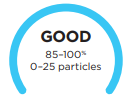
Amber = fair air quality
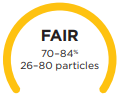
Red = poor air quality
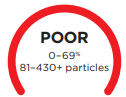
By pressing the AIR INFO button on your unit or the info icon on the remote, you can switch between air quality view options. Options include percent clean, time to clean, and the amount of PM1, PM2.5, and PM10 particles in the air surrounding the unit.
How do I change the settings on my air purifier?
To change the settings on your air purifier, press the buttons on either the top control panel or remote control. Air purifier settings include Fan Speed, Timer, Auto Mode, Filter Life, Brightness, and Air Info Views.
How do I know if my air purifier is in Auto Mode?
The Auto Mode setting automatically adjusts the fan speed of your air purifier based on the air quality. If the air quality decreases, the fan speed will increase. To activate Auto Mode, select the AUTO button on either the top control panel or remote control. When this option is selected, the AUTO button will appear brighter than the other buttons. To turn off Auto Mode, press the AUTO button again.
Why is my air quality at 100%, but the air smells bad?
Air quality is measured by the amount of particulate matter in your air. To accurately calculate the percentage of your air that is clean, Clean Sense IQ tracks 3 distinct particle sizes: PM1.0, PM2.5, and PM10. However, odors are not included in this calculation. Rest assured, our True HEPA technology is actively capturing odors and VOCs while you run your unit.
Can I leave my air purifier on at all times (24/7)? How does that affect lifespan of the product?
While your air purifier can be left on 24/7, longer runtimes may shorten the filter lifespan. Shark recommends keeping your unit in Auto Mode to extend the filter lifespan.
Why is my air quality reduced even when I am not cooking or doing any activity?
Air quality can change for a variety of reasons. Clean Sense IQ takes a reading of microscopic particulate matter in the room and displays the air quality accordingly. Everyday activities can agitate particles, such as settled dust, into the air, which will decrease air quality.
Any question regarding COVID-19
As a matter of company policy, we are not giving specific guidance regarding air purifiers and COVID-19. We encourage you to do your own research from reputable sources such as the CDCs website.
What are the product specifications?
Cord length - 6 Feet
Weight - 17.57 lbs
Dimensions - 17.01n L x 8.90in W x 24.29in H
Voltage - 120 Volts
Wattage - 120 Watts
Amperage - 0.63 Amps
What area does my air purifier cover?
Designed for spaces up to 1,200 square feet, based on one air change per hour.
What is the CADR score on this unit?
Designed for spaces up to 1,200 square feet, based on one air change per hour.
What is the MERV rating on the filters?
The anti-allergen HEPA filter captures 99.97% of dust, dander, odors down to 0.3 microns
What is the Wattage?
121 watts
What is the Amperage?
0.63 Amps
What is the Voltage?
120 volts
What are the dimensions?
17"(L)x8.89"(W)x24.29"(H)
What is the length of the cord?
The cord is 6 feet long
What is the weight?
17.8 lbs
What type of battery does the remote take?
The remote uses a CR2025 3-volt replaceable battery.